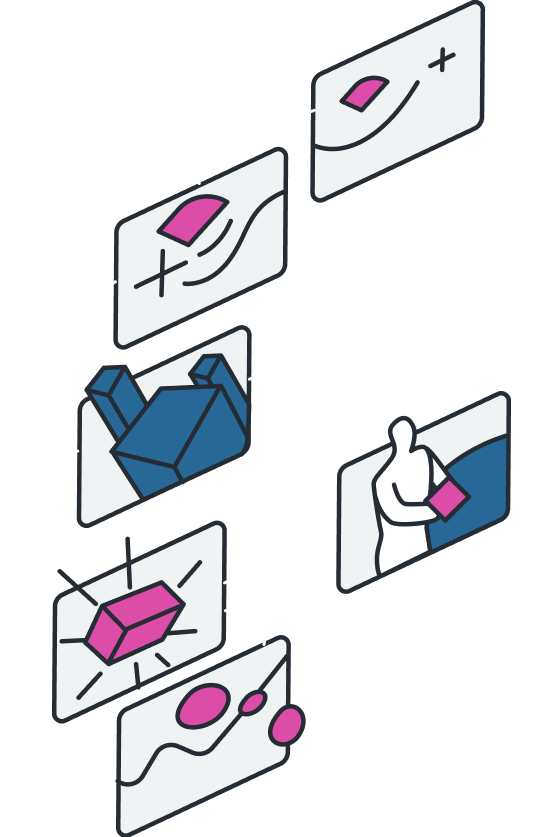Explainer videos are one of the unsung heroes of effective engagement—regardless of your end goal. Whether it’s re-energizing or relaunching your brand, using explainer videos for educational purposes, using them for marketing purposes, or one of any number of other reasons, explainer videos are here to stay: 85% of all internet users in the US watch video, it generates 66% more qualified leads, and it has the highest click-through rate of all forms of content.
So not only is video an effective medium to deliver your message but explainer videos, in particular, are an especially effective way to deliver a message in a bold, concise manner.
In this article, we’ll not only help you learn about explainer videos, but we’ll also deconstruct what exactly goes into video storyboarding, and give you some useful tips for multiple styles of explainer videos so you can learn how to create a storyboard and make the best explainer videos for whatever project you’re working on. When you’re ready to create your own explainer video, Explainify has you covered.
What are explainer videos?
In simple terms, explainer videos are exactly what they sound like: videos made with the sole purpose of explaining things. They’re made with a simple, but powerful goal in mind: simplify the concept and connect with the audience.
The purpose of explainer videos is to engage the audience with a message within as little time as possible—sometimes even less than a minute.
What this message is can take many shapes and forms. Explainer videos can:
- Sell a product
- Promote or introduce a brand
- Tackle corporate policy training
- Cover political topics
- Be an educational tool
Explainer videos can be almost anything, really. They are really broad in scope because explainer videos are such a great marketing tool—they’re amazingly effective at condensing vital information about a topic, or a product, or a brand, or whatever it is the explainer video is about into a digestible, easy to follow format. Explainer videos cover a wide swath of topics, but their general goals are similar: connect with an audience, and deliver a powerful message in an impactful way as quickly as possible.
Marketing and Explainer Videos
Marketing has come a long way since the days of the proverbial Don Draper types—that’s to say that marketing campaigns are much more now than simple slogans or radio jingles with all of the power and money of an entire company behind them. Marketing in today’s world is a multi-headed behemoth of hashtags, pre-rolls, for YouTube, traditional TV spots, radio spots, copy for traditional print media, traditional press conferences, brand engagement—the list goes on of all the other ways brands can engage. All that marketing is also competing for the attention and retention of consumers and audiences on a much grander scale, with much higher stakes—you’ve got way more things vying for limited attention, so needless to say your job as a marketing team—your goal of getting someone’s eyes on your product or service—is a tough one.
That’s why it’s extremely important for explainer videos to use bold, attention-grabbing imagery, and bold, striking words. What you may be trying to convey could be complex, but how you get it across with explainer videos needs to be concise, straightforward, and most importantly, human—which we’ll return to later.
How to Create an Outline for Video Storyboarding
We mentioned the importance of bold, striking words, so let’s further explore what we mean by that, and also see how you can relate that back to how to storyboard.
Before we get right into the nitty-gritty of storyboarding, and our lesson on how to storyboard, first and foremost, it’s vital to create an outline: think of a storyboard as a map for your explainer video. It’s the skeleton on which your explainer video hangs, so you need the structure of it to be solid and strong. That means you need to plan before you just open up iMovie, or Adobe Premiere, or even a Word document and start typing. So sit down with a whiteboard or a notepad, and plan things out a bit first. Consider some of these things as you plan:
- Will this be on social media, or your company website, or a different channel like YouTube or Vimeo? This can change your writing style and tone
- How long do you want your video to be?
- How do you want your audience to engage with your video—is there a call to action?
- Keep in mind your specific audience: this is important for tone:
- Are you talking to prospective customers?
- Addressing new hires if it’s a corporate video?
- Are you speaking to students if it’s an educational video?
We can help you figure some of these things out as you read through this article.
Writing a Script for Your Video Storyboard
We live in a culture of instant gratification, and it’s simply too much to ask the average consumer to sit through a multi-minute long video or multi-page length document explaining your product when the same effect could be reached in one minute.
We’ve looked into it, and it’s proven that video retains people’s attention. That’s why you need to write a video script that converts.
You need to get to the point quickly. According to multiple studies, “Before the mobile revolution, around the century’s turn, we were still able to stay focused during 12 seconds. Now that it is shortened to eight seconds, trending ever closer to that of a goldfish.”
If you pause to think about it, you can see this not only in explainer videos but in almost any type of media you watch. When your children watch children’s shows, why do they have bombastic splash screens and catchy opening stingers in the first few seconds? To wrestle your children’s attention their way. It’s the same basic principle for an explainer video. You need to capture the attention of the audience—and keep it.
So, let’s break things down for a few moments here: people don’t have a lot of time, and as you can see from the study cited above, our attention spans are ever-dwindling. As you’re storyboarding, you need to simplify. You need to keep your points concise, simple, and straightforward.
In fact, don’t be afraid to literally read your script out loud. Several times. As you’re writing it, read what you’re saying out loud. Does any of it sound redundant? Is there a faster way to say something that still makes the same point? Then say it that way. Write your script to match up with your imagery. You want to write a script that’s as kinetic, fast-moving, and dynamic as whatever dynamic imagery you’re using. You want your words to feel alive, and like they’re jumping out of the video; they should be jumping off of the page when you’re writing them.
Also, you want to simplify your script for the sake of ease when you’re storyboarding. You don’t want a massive multi-paragraph long monologue that you have to try to cut around or figure out how to make interesting via effects when instead you can utilize specific techniques in your scriptwriting itself to help move your storyboard along.
Think of your scriptwriting almost as a form of editing, of cutting—as a form of moving your explainer video along. Take your original draft and cut it by half. Maybe even then by another half. Take that long two-paragraph monologue and find specific points where you know you can cut. Find where you should naturally breathe and edit and cut there, then make an edit. Get creative. Have fun, of course. But be concise. Be bold. Be confident.
Remember the statistics we cited earlier:
85% of all internet users in the US watch video, it generates 66% more qualified leads, and it has the highest click-through rate of all forms of content.
This article delves into it further, but scriptwriting is key for retention: Explainer video also raises the product value sentiment, and improves the understanding of the product in 93% of cases, according to a 2016 Wyz Owl study. Just because it’s a marketing video doesn’t mean that leads and users wouldn’t share it with their friends. A whopping 76% of them say they would—if it was entertaining.
Three key ideas stand out: “understanding”, “share”, and “entertaining.” First off: that’s quantifiable proof that explainer videos do what they’re aiming to do: not only educate the consumer, but improve sentiment, and trust in the product, or brand, as well as entertain them.
So how do you get all of this in your explainer video script?
Again: you need to simplify. You need to also make sure the brand story you’re telling is engaging and entertaining.
That comes in the form of clever video storyboard editing as well as clever scriptwriting. It also comes in the form of sharp wit and knowing how to layout a visually arresting scene. Or a visually arresting typeface for a font, a well-composed shot. Or even using an interesting style of animation to grab the attention of your audience. It comes, too, from a clever script. It comes from something we talked about before—engaging with the human element. At the end of the day, you only have about a minute or so to capture the audience’s attention, regardless of what your explainer video is about. So you need to do so by appealing to something that is ultimately universally human.
Elements of Explainer Videos to Storyboard
Let’s look at product videos as an example. The reason we’re going to talk about product videos is that they do a great job of identifying a problem to an audience within mere seconds. These types of explainer videos are probably the most common types of explainer videos, and they’re so effective because they appeal to something so fundamentally human—an everyday, mundane problem that most people simply can’t solve on their own without the help of the product in question.
To take things even further, it doesn’t hurt to provide people with personal anecdotes. A story about the people behind the product. Or the brand. A story about how the product can change someone’s life; in big or small ways. This shift in tone could allow for some clever editing of your storyboard, too.
Then, you offer them a solution—a solution that only you can provide. That’s once again another appeal to humanity—humanizing the people behind your product as hard-workers, as people who can provide solutions. It humanizes the product as something reliable and dependable.
Finally, a call to action: engagement. It’s not simply enough that now they’ve been made aware of your amazing brand, or product, or service, but others ought to be too. Tell them to share with their friends.
Let’s take a look at an amazing example of an explainer video that manages to practically nail everything all at once: This video from Airbnb.
This is partially a brand video, really—an introduction to Airbnb, but it’s also a product video.t spells out brilliantly exactly what Airbnb does; it shows just as much as it tells, and shows very effectively with brilliant use of motion. Everything is relatively simple, really. Clean transitions, and clever little setpieces, but everything is just so whimsical that it draws the eye in. This means you stay engaged and you tune your ear into the words of the narrator.
It conveys actual motion with very simple and effective animation and transitions and gives the audience a wonderful sense of place—and community. Another simple, but effective way it does so is the tiny but significant line, “Before you travel, you can chat with your host, so you’re not meeting a stranger for the first time.” It then mentions reviews and transitions to a skyline with a plethora of signs that read like Airbnb reviews. This further strengthens the significance of community, and of Airbnb not just as a means to book travel, but as a community builder—it humanizes them.
This is so vital to Airbnb’s ethos. As we talked about, this builds engagement and connection. The word “simple” is practically the lynchpin of this entire ad for Airbnb. It positions Airbnb as the solution, as the resource to make travel easy—simple, affordable. Plus, again, they also mention that you can connect with your hosts, which forges further human connections. With this, they also implicitly do something that you can consider, and is a brilliant marketing tactic: establishing a connection.
Importantly, they don’t overcomplicate things: descriptions of what to do, and how to do them are straightforward, and the simple, striking visuals don’t get in the way—again, they give a sense of motion; and of connection. They remind us that, yes, with a simple few clicks, and with Airbnb, you can go anywhere, and be connected. It’s a brilliant little ad that uses a very simple template for success, and if you follow it, you can have the same kind of success.
So, words, words, words—we’ve drilled down on the importance of writing concisely, and powerfully, to convey what you need to convey, and how you need to convey it to get the job done. That’s only half of the job.
Creating Your Storyboard
You need to marry your strong words with strong imagery, and what those strong images look like can take on many different forms depending upon your general vibe, your script, and your budget:
- Are you looking to feature memorable, quirky, or funny cartoon-style characters to bring some levity, and breeziness to your Explainer Videos?
- Are you looking to just keep it simple, and focus on the power of your message, so all you need is some solid motion graphics for your text?
- Are you focused on the importance of numbers, and growth? Sales? Maybe a whole lot of graphs, and charts, are the way to go.
- Are you a travel company, wanting to show off the dynamism and fun of world travel, or possibly the fun a family can have in renting a car and going for a cross-country trip if you use a certain car rental company?
All of these are, of course, just examples of what you could do with animated explainer videos. This is just one style of explainer video, and just one way to make a storyboard. You can also look to corporate video script and production for similar lessons.
Your video storyboard breaks down the shots, transitions, or just general feelings of how you’d like things to look before you get into the weeds of actually animating, editing, producing, and voicing over your explainer video.
The most simplified example of a storyboard is a white piece of paper divided into six sections. Each section is a frame, and you can use words and drawings to map out what you want to happen in each scene. You can be as rudimentary or detailed as you like—but try not to overcomplicate things and spend all your time on a video storyboard. Remember, it’s just a map to where you really want to go—your finalized video.
If you want to create your entire video storyboard from scratch, you can find lots of storyboard templates online to guide you through the process. Your storyboard template should include space for voiceovers, on-screen CTAs or other text, and notes for any animation you want to include in a specific scene.
Video Storyboarding—and More—with Explainify
If all this seems like a lot, don’t worry. A professional-looking explainer video is completely attainable, no matter your budget, with Explainify. Doing all of this yourself is a lot of work, and you don’t have to do it alone.
Let’s consider everything you need to do, for a moment.
Maybe you’re either heavily involved in creating your product, or your brand, or your corporate policies. You’re in the process of overhauling your science department’s new curriculum. Or somewhere in-between. Or you’re none of these things. You’re part of the marketing team, in charge of the video side of things. Or part of the HR team, in charge of putting together the video presentation for the new hires on this new policy. Maybe you’ve tried to present this chemistry lesson to grade ten students a thousand times before and it never worked, so trying something new doesn’t seem like too bad of an idea until you realize you have to make the video yourself.
The point is, even with all of these tips, and the knowledge of how to create a storyboard for your explainer videos, it’s a lot of work—and that’s not to mention all of the possible hidden costs, both monetary, and time-wise such as buying and/or learning things like Adobe Premiere Pro or iMovie, getting professional-grade microphones, hiring voice-actors, and so-on. Not to mention the actual time-consuming process of putting together a professional-looking explainer video—even with many template services out there it’s an involved, time-consuming process, and the results can often end up looking very generic and cookie-cutter.
explainer videos, after all—it’s all we do.
We take the burden off of your shoulders every step of the way and lighten the load as much or as little as you want. Do you have your storyboard all worked out after reading through this article, but you just don’t have the means to put together the explainer video of your dreams? No worries! We’ve got the technology and the manpower to make your vision a reality and provide you with an award-winning calibre explainer video.
Or maybe you’re starting from nothing, and need to be as hands-off as possible. Or, maybe you just need a helping hand to get your project past its last little hurdle—we can work with all of that, too.
All you need to do is get in touch with us and after a quick consultation about what you’re all about, our experts can help get your project past the finish line.