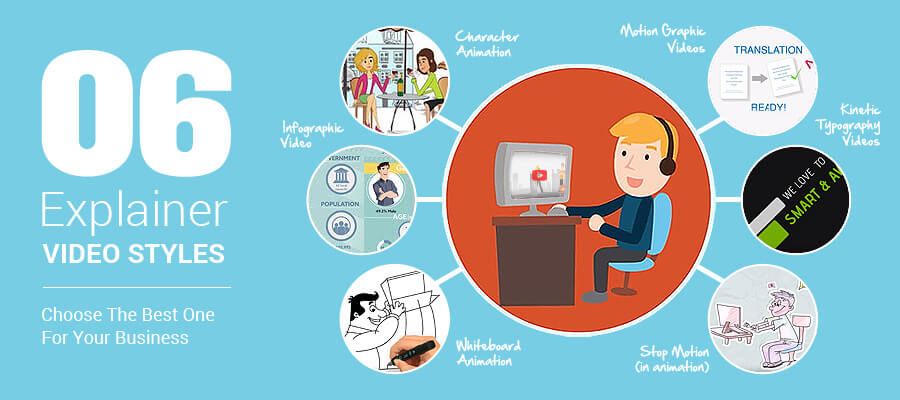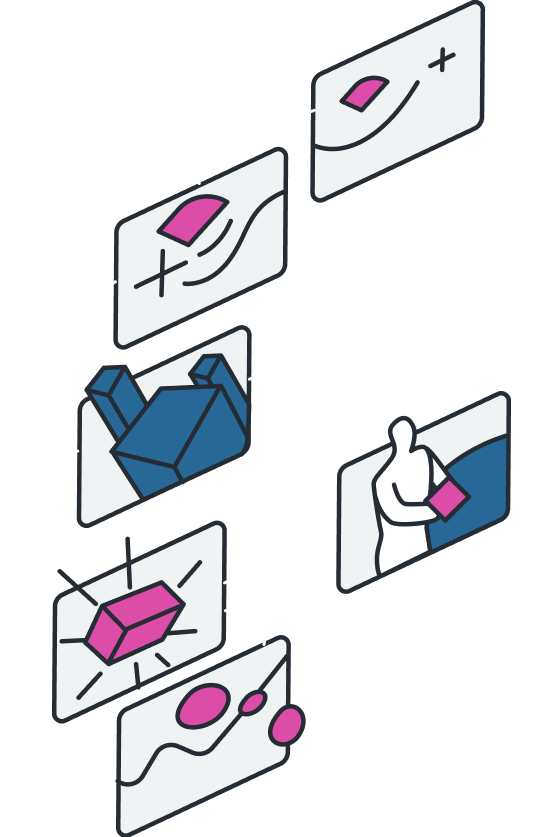There’s nothing people today love more than video.
In fact, 85% of all internet users in the US watch video, it generates 66% more qualified leads, and it has the highest click-through rate of all forms of content.
In this post, we’ll show you how to write a video script for three main types of video: explainer videos, marketing videos, and YouTube videos.
But first, let’s see why they’re not as different as you’d think.
Are YouTube, Marketing and Explainer Videos One and the Same?
They fulfill the same goal, yes.
A YouTube video simply denotes the platform on which the video will be published. An explainer video is just a type of video, and the fact that you’re using it to attract new customers to your business and establish the product fit makes it a marketing video.
To put it simply: if you want to market your business, you can create an explainer video and publish it on YouTube.
The video script template we’ll be creating mainly depends on the type of video you’re creating and the audience you’re creating it for.
Everything else is just logistics.
Why Are Explainer Videos So Successful?
It’s not a surprise that explainer video boosts conversion rates up to 144%.
Today’s generation of consumers want information and they want it now.
No one wants to bother reading through a three-page list of features when they could be consuming the same content content in a 2-minute video. Engaging illustrations included.
In addition to saving time, which is something your leads will appreciate, explainer videos also allow potential customers to put themselves in the shoes of your product user.
Since they’re already identifying with the role by watching the video, it makes them more likely to actually click-through and sign up.
Explainer video also raises the product value sentiment, and improves the understanding of the product in 93% of cases, according to the 2016 Wyz Owl study.
And just because it’s a marketing video doesn’t mean that leads and users wouldn’t share it with their friends. A whopping 76% of them say they would – if it was entertaining.
This video is so entertaining that even grandmothers who didn’t need blades shared it.
Finally, while you should post your explainer video on your site, publishing it on YouTube means you’ll be reaching billions. It is the second biggest search engine with over 1.5b users monthly, after all.
So what’s the magic formula for using all of these benefits, and what kind of videos does it apply to?
How to Write an Explainer Video Script
Before we get into the thick of it, it’s important to understand that not all videos are equal. In fact, there are multiple types of explainer videos.
Types of Explainer Videos
Before we get into the thick of it, let’s take a look at the four types of explainer videos you can create:
- Animated explainer video
- Live action explainer video
- Whiteboard explainer video
- Screencast explainer video
The first thing you’ll need to do to write a successful video script is decide on the type of video you’ll create.
For example, in the animated explainer video, you’ll focus on the story of using the product. In live action, you’ll convey the experience or directly address your audience.
Whiteboard will be somewhat formal, and screencast explainer video will have you showing the users what it looks like to use the product.
We’ll cover the intricacies later on but first, let’s focus on the 4-step process of creating a video script for your next explainer video.
Write A Video Script In 4 Steps
Step 1. Define the Problem
Videos are great because they keep it simple. And there’s nothing as simple as understanding what your potential customers are struggling with, and showing it in the video.
For example, if you sell marketing software, your customers may be struggling with breaking data silos.
The first 10 seconds of your video should be dedicated to establishing this problem. Otherwise, you risk losing their attention.
Take a look at how MedMart does it:
If you’re using animated or live action video, present a customer persona character that prospects can relate to.
If your customers are small business owners, show them a small business owner just like them. If they’re marketers, show them a marketer like them. Create a person they can personally relate to, and then show you’re their hero.
If you’re using a whiteboard or screencast explainer video, pose the problem statement.
Decide on what kind of tone you’ll be using, as well, and add emotion.
Do you want the viewers to be in an inquisitive mood, a determined mood, do you want to make them laugh?
Make sure you also use the kind of language your audience uses. Avoid complicated terms if your audience isn’t familiar with them.
The language you decide on will affect the rest of your video.
It’s a good idea to create buyer personas for this purpose.
They’ll help you answer questions essential for the video such as:
- Why does this matter?
- What value does it provide to customers’ lives?
- What is my goal?
Usually, marketers and business owners use explainer videos to drive new sales, but you can also use them to improve product knowledge and increase the lifetime value of your existing customers.
Be aware of your goals before you start writing the script so you can craft the messaging better.
Step 2. Show the Solution in Your Explainer Video
Now that your customer is saying: “That’s exactly how I feel! That’s what I’m struggling with!” it’s time to tell them what will help them.
If you want to keep their attention on your video, don’t immediately tell them how your product works. Instead, tease them with the idea of the product and show the after.
Show them how the persona flourished after learning of your product.
This is the cathartic part of the video, and it’s a powerful conversion booster.
Having seen and related to the problem the character in the video is experiencing, your customers are experiencing plenty of emotions.
What you need to do now is give them the closure, the happy ending everyone craves.
For example, AirBnB takes customers on a whole journey with enticing visuals and voiceover alone:
Don’t make it too long; even effectively used 10 seconds that are emotionally charged can go a long way towards setting the right foundation for product explanation.
A good trick is changing the music and the scenery at this point. If you were using a muted color palette before and low-key music, switch to bright colors and an upbeat tune.
Show the transformation.
And then it’s time to…
Step 3. Show Them How Your Product Helps
At this point, your audience has related to the problem, experienced catharsis, and they can’t wait to see how your product helped resolve the problem.
This part of the video will show them how your product helps.
Set aside a full minute for this part.
Show them how the character used your product’s features to resolve particular problems. How did they contribute to the ultimate resolution?
Take a look at the example coming from Mint:
https://youtube.com/watch?v=rK6WLHNYjwM
Make sure that you answer all the questions and objections a viewer may have about your product.
Use short and simple sentences to highlight the best features. Then keep showing the effects of the features throughout the video. Just stating the facts is alright, but nothing is as powerful as actually seeing the transformation.
You should also show the workflow at this stage.
How does using your product actually work, logistically? Do the customers have to go through a plethora of steps, or is everything easily available at the click of a button?
Show the process and show that they don’t just have results to look forward to, but every step of their user experience with your product.
This is especially important if you’re doing a screencast explainer video. If you’re doing a whiteboard video, you can also create a numbered list showing the steps in the process.
Step 4. Call to Action
Once you’ve taken your audience on a ride of their lives, it’s time to wrap things up.
Your CTA should be short but effective. Repeat the problem and the solution, and invite the viewers to perform the action you want them to.
If you’re posting the video to YouTube, add an annotation at the end from your console to redirect them to the landing page.
This structure is simple but effective.
Video Script Checklist (With Examples)
Here’s a quick checklist you can use:
1) Research your audience and determine your goals
Let’s say that you’re selling email marketing software and your target audience are small business owners who aren’t proficient in technology.
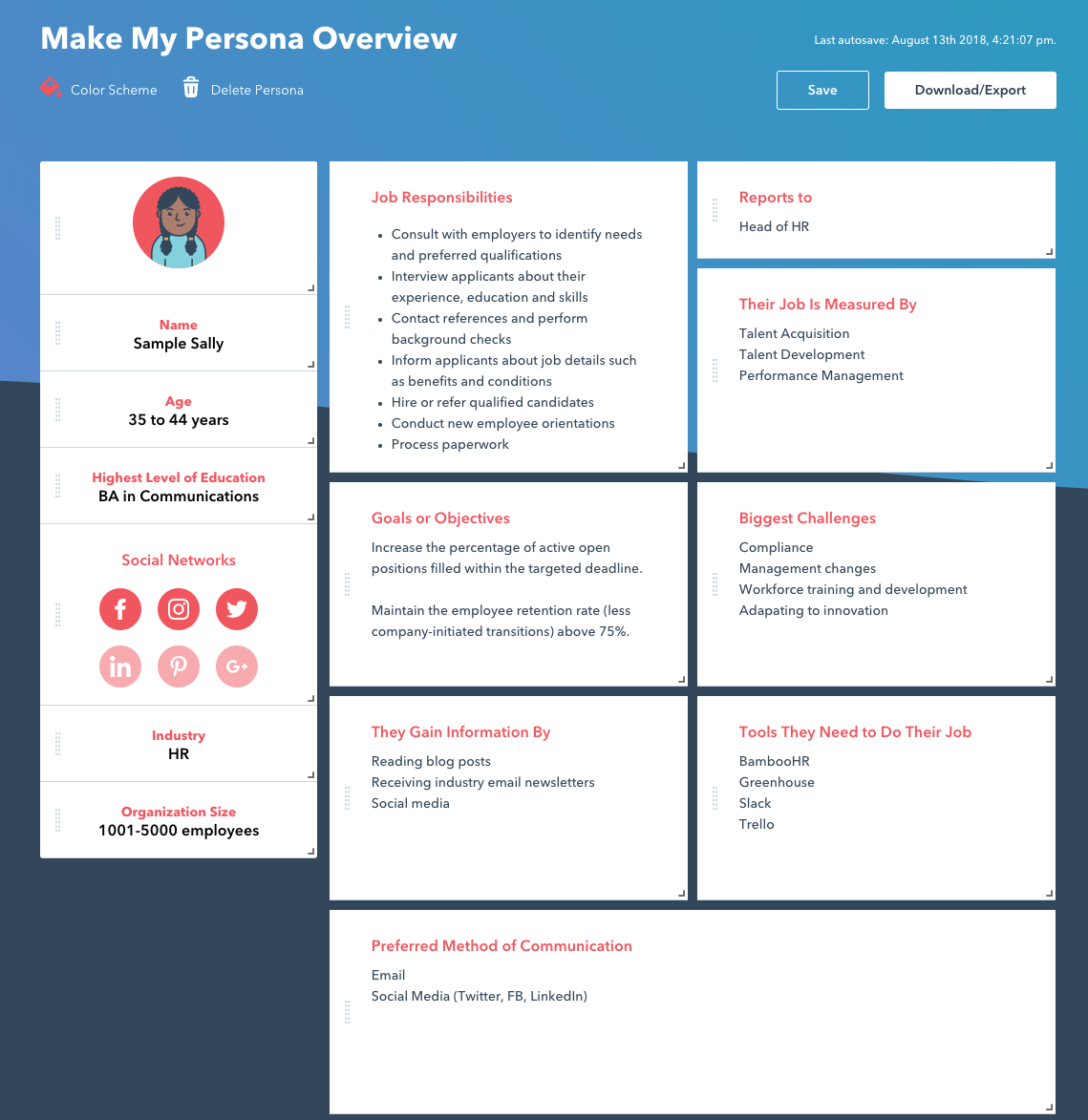
Their main objections would be their budget and the ease of use of your software. Their main goal is reaching more customers and turning them into repeat buyers.
Your goal may be onboarding new customers who are small business owners. This means you should avoid complex terms and focus on the goals. “A higher open rate” becomes “More people opening your emails.”
2) Present a character persona and the problem
If you’re creating an animated explainer video, present the character persona that your audience can relate to. Show the persona struggling with the same things.
Let’s run with our previous small business example. You can show a small business owner waiting behind their desk but heck, no one’s coming through the doors.
In the script, your line would be something like: “Character is sitting behind a desk, looking at the door.” If you’re using a voiceover, you should craft a sentence for the voice actor to read.
When writing that, make sure you’re sticking to simple sentences that are easy to read and understand, and don’t disrupt the flow of the video. You want to keep it moving, and not explain the entire email marketing theory.
You can also create an effective video without a character, and by simply addressing the audience.
3) Show the solution
There should be fanfare surrounding the solution. The skies should clear, and your small business owner should jump up in delight. Just one click filled up their small office and they’re greeting dozens of prospective clients.
Everyone’s joyous and everything is perfect. Why? Because of your product.
A sample video script could put this as: “The doorbell rings. The postman gives the owner our product. They click on it and suddenly, clients start coming in through the door. They’re nodding, talking and smiling. Close up. The owner is smiling.”
Again, the voiceover should follow the same reasoning.
4) Show how the solution works
It’s time to leave the business owner take care of their clients, and we go back in time to show the audience how they managed to solve everything with your product.
What did they do after the first click (or any product-significant action)? What happened?
If you’re selling email marketing software, did they add their subscriber information and tag them denoting the channel they came from to improve segmentation?
Heck, you could even sell socks. How did the persona keep their feet warm? Have your character walk in a downpour, and then show a close-up shot depicting the thermal insulation layers in your socks.
A sample script would read: “The girl is walking in a downpour. She’s clutching her umbrella and then – she steps into a puddle. The music changes. She smiles. We look at her socked feet beneath the shoes and realize – they’re not wet. Close up. Graphic showing the layers of thermal insulation. Back to the happy face.”
5) Call-To-Action (CTA)
Make your CTA is short and sweet – just the way people like it.
Connect the problem you’re resolving to the CTA. Here is a great example of using a CTA that encourages viewers to take your desired action.

6) Add voiceover and music
Music is always a good idea, and so is a voiceover that brings a touch of personality to the video.
7) Upload, annotate and SEO
If you’re uploading your video to YouTube, make sure you annotate it to link to your landing page. Add the right keywords to the description and the transcript to improve visibility.
And finally, hit “Publish.”
Conclusion
A picture may be worth a thousand words, but a video is worth a whole book.
If you want your customers to understand the value of your product to not only their businesses, but their lives, go with video.
It can say everything you’ve never been able to put into words.