Explainer videos can prove especially useful for technology and software businesses, healthcare organizations, and B2B companies, who often have complex market offerings and need a concise, interesting way to explain them to their target audiences. Explainer videos are beneficial to many companies, however, because audiences have short attention spans and are growing accustomed to visual storytelling.
In fact, according to HubSpot, 68% of consumers say they’d prefer to learn about a new product or service by watching a short video, overwhelmingly beating out all other types of content. (The second preference was text-based articles at just 15%). When asked what type of video content they wanted to see, consumers cited explainer videos (39%).
Let’s talk about a few of these.
An explainer video can’t be successful without a dialed-in script. QuickSprout argues that you should never let a video company write your script because “the video marketing company doesn’t know your business like you do.” Of course they don’t — but if you get into writing your own script, “knowing your business” may be exactly what gets you into trouble. If you’re too close to what you do, you won’t be able to explain it very well. Just about every business has this problem, which is why explainer videos came to being in the first place. Having an outside perspective can help you drill down to your most compelling message.
Being too close to your message is a problem that is easily remedied. When you start shopping for video production companies, you should ask them what approach they take for scripting and what that process entails. To write a great script, they should be asking you detailed questions and getting lots of important information from you. They may have excellent script writers and give you rounds of feedback so that you can edit and approve along the way. Or, you may want to hire your own contract writer to do the script for you. Whether you do it yourself or decide to hire someone, you need to understand the basics of writing a compelling script.
Once you have a core script, circulate it among your team and get feedback; for the sake of efficiency, ensure that only one person makes the final decision on changes. Next, it’s time to decide what kind of visuals goes best with your script.
Whether you choose animation or live action for your explainer video, the style of the video should fit the tone of your business and cater to your target audience, just as the script should. The visual scenery needs to align with the message you’re communicating. If it’s bright and flashy, but your message is serious, you should make changes; if it’s slow and structured, but your message is fun, you’ll have another misalignment.
Storyboarding can eliminate most of these issues up front. Storyboarding is usually the third step in the process of developing a video:
This is where the narrative of your script literally starts to take shape. That’s why, when you’re approving storyboards or samples, you should be meticulous and bring in other members of your team whom you think would have a good sense of what fits your business and the message of the script.
A good video company will be watchful on this as well, but they are still learning your brand and will want helpful feedback to ensure that you get exactly what you need. Catching key misalignments in the storyboarding phase will keep them from snowballing into bigger issues further into development.
As we mentioned before, explainer videos are not meant to be buried somewhere within your website or used in your blog. They are high-impact pieces of content that need to be in a very visible or promotional space. For example, they can placed on your homepage (above the fold is best), on a targeted landing page where you drive traffic, used in social media campaigns, or emailed out to prospects or new customers.
Placement is also key to your explainer video’s impact as an educational piece or sales asset. The process of measuring the success of your video won’t be straightforward unless you have a very specific call-to-action that is trackable. Most of the time you won’t know the exact ROI, but you may be able to determine the video’s usefulness within the structure of a marketing or social media campaign.
Explainer videos in general are preferred by consumers and can generate a boost in your brand awareness, even contributing to conversions, but their effectiveness drops significantly if they are put in the wrong places.
Most of the time, explainer videos add to the positive signals that allow people to understand, trust, and interact with your business. You may see significant results on landing pages, especially if you’re driving certain kinds of traffic to the page (and the messaging on the page is targeted for that audience), but if you have the video on your homepage, it will be harder to tell if the explainer video is making a major impact without a couple things:
If you want to know what your customers or site visitors think of your video — whether it’s working or increases their understanding — you should ask them! Whether you email your list or include a short form underneath the video (“Was this video helpful to you? Yes / No”), you can find out whether your video is resonating with consumers. You can also do this with tools like Hotjar, where anonymous users can give feedback on your website experience so that you have data to improve the usability of your site.
But one of the best ways to find out the ROI of your explainer video is to include a specific call to action that you can track. For example, you could do one of the following:
If you have a strong concern about the ROI of your video, this is the best way to know exactly who is converting.
“Should we go with animation or live action?” This is a common question from business owners and marketers who are looking to create an explainer video.
The answer depends mostly on the nature of your business and what you’ll be using your video for. What would your target audience resonate with? If you’re a restaurant with delicious food to showcase, you should probably choose live action over animation. If you’re a tech company, animation can explain the features of your software products far better than live action can. At the end of the day, you need to consider what you’re trying to communicate and how your audience would like to see that message illustrated. You may be well-positioned for either video style.
Some businesses may see animated videos as too cartoony or whimsical for their taste. However, not all animated videos are actually cartoons — they are simply motion-graphic based. The advantage of animated videos is that they can last a very long time. They don’t easily go out of date or need to be revised (this may also depend on your script, however). They can also entertain with fun styles and techniques that provide conceptual illustrations where concrete illustrations fall short.
Live action videos will require casting, props, and on-set production. If changes need to be made, all of this must be resourced again. With animation, edits are much easier to make later in the process. On the flip side, even though animated videos require fewer elements, computer animation can be time-intensive. Don’t assume that either one is more expensive; pricing is mostly determined by the video company you use and the nature of the video you want to develop. The video company you work with should be able to show you multiple examples, let you choose your preferences, and make recommendations based on what you’ve chosen and what they can provide.
A screencast or demo video is separate from the animated and live action styles. Although it is possible to use animation or live action for a demo, screencast videos can be much more efficient for this purpose. A screencast is produced when the computer screen itself is recorded so that the user can demonstrate the capabilities of a certain product (or ways to use it). These videos can be made with DIY screencasting tools like Loom, or video production companies can create them, providing more polish and editing. Since these straightforward demo videos can keep prospective customers from having to read large portions of text, they can accelerate understanding and provide a helpful boost in conversions.
How long should your explainer video be? The short answer is… short. It’s reported that viewer attention drops off after two minutes, and many businesses keep to this standard: Small Business Trends reports that 73% of B2B videos are less than two minutes long. To keep engagement high, focus on creating an explainer video that’s between 60-90 seconds long. You may only need a video that is 30 seconds long; or you may need one that is two minutes long. This will largely depend on what you’re trying to communicate. Overall, however, if you stay under two minutes, you should be able to keep your audience’s attention.
Be aware that longer videos will naturally cost more, simply because more time and resources will be involved in developing them. This is why carefully distilling your message and tightening your script on the front end is so important.
Shorter videos fit the short attention span of today’s audiences, but they may also leave viewers confused about what to do next if they don’t include enough information. Your video should be interesting, compelling, and to-the-point — leaving viewers with a clear call to action. They should know exactly what to do next once the video is over.
If you’re unsure what length of video you need, consult with your video production company to see if they have suggestions. You should know your preferred length before you get into production, but sometimes you’ll be deciding once you see the script. Any changes prior to production, however, will cost much less than those during or after production.
Many businesses seeking explainer videos know that they need a video, but they aren’t sure how to use it or what results they should expect. And this is OK! The truth is, explainer videos work best as components of a larger strategy, but simply looking to get a high quality video is a step in the right direction.
The key objective of a sales funnel is to generate leads or potential customers. When you use an explainer video in the context of your funnel, you should be thinking about what stage in the process it will be most useful to you and why. Because explainer videos aim to educate your audience, they do best at the top of the funnel (at the primary interaction point) or post-funnel (when you are teaching current customers how to use your products or services).
You can even put an explainer video on a targeted landing page where you plan to drive paid traffic. If you have this page in place prior to using a video, you’ll be able to see the “before and after” effect once you add a video to the page.
When you know where your explainer video will go and what goal you want to achieve, you’ll be more prepared to create a high-impact video. An explainer video should solve a specific problem of understanding for your audience, and using it within the context of your funnel makes it more effective than it would be on its own. However, the beauty of an explainer video is that it can be used as a standalone or as a component in multiple promotional strategies.
Before you get an explainer video, identify the key performance indicators (KPIs) for your current marketing strategy as well as for the video you want to develop. If you convert 20% more leads because of the video, is that important? If you simply get a bump in your overall site traffic — or even your sales — due to this marketing effort, will you be satisfied? It’s best to come in knowing what signals you’d like to measure. You may want an explainer video for your business in general, but if you have complex products and services, you could do well to create an explainer video specific to each one. With KPIs already in place, you would be able to see that cost-benefit ratio more easily.
If you’re looking for specific ROI from an explainer video, you’ll want to reference our section about having a single call to action you can measure. Remember that nearly 70% of consumers prefer to watch a short video on a product or service (in comparison with consuming other types of content). But results from video marketing are clear based on its surging growth as an industry over the past few years.
As video starts eating up a bigger piece of the content marketing pie, those who aren’t using video (or who are using it less) are quickly being left behind in the marketplace:
For at least the past decade, video has proven to improve conversion rates and significantly increase brand awareness. The key question for marketers today is not whether your business should invest in video, but how much your business should invest in video.
The cost of an explainer video can vary widely. You can expect to pay between $1,500 and $25,000 for an animated video and between $30-35K for a live-action video, but those numbers deserve some context. Video production is naturally expensive and multi-faceted — but as discussed above, it can be well worth your investment.
The low end, between $1,500 and $8,000, will generally get you a video that is templated and uses limited resources. You can get a decent video, but the risk of misrepresenting your brand or getting a cookie-cutter final product is higher. If you’re limited to a budget within this price range, just make sure that you ask an explainer video company these 3 questions before you hire them.
The high end ($25K) is for animation you’d see on major broadcasting networks on TV. You will probably not be seeking this type of quality for a video, so make sure that you don’t pay this price for anything less.
Everything in between — from $8K to around $25K — will get you a good video, but you should be getting far more than just a product. In order to get something that will really work for your business, you need a partner, not just a vendor. Great video companies will genuinely care about your brand and help you drill down into your message, illustrate it well, and help you put it in the right spot so that you can achieve greater success for the valuable resources you’re spending.
Live action explainer videos are estimated to run between $30-65K, and the reason is because you’re dealing with actual production assets and human resources. Booking a location, casting actors, purchasing props, and getting a wardrobe are just one piece — you will need to pay for a director, sound engineer, a cinematographer and other production associates, as well as editing and post-production work.
If you’re a large company and a live action video would fit the style and message of what you’re trying to do, this may be an excellent investment. As is the case with animated videos, you just want to make sure that the video production company you’re working with is detailed, organized, thoughtful, informed, and has your best interests in mind.
In order to choose the best explainer video company to work with, it’s best to set your goals and expectations ahead of time. If you’re completely new to video and need guidance, evaluate a video partner by their ability to ask detailed questions and offer you insightful recommendations. If you work with a team that simply takes orders without providing any expertise, you’re putting yourself in a position of risk — which is fine if you have plenty of knowledge on video creation but dangerous if you’re unfamiliar with the process.
Think about what you would most want a video to do (as part of your marketing strategy), what exactly you want to explain or promote, and how you’ll know that you’ve achieved your goal with the video (success criteria). Will it be successful if your CMO says she loves it? Will it be successful if you are able to use it in multiple places? Will it be successful if it helps you bring in email leads? The more information that you can give to the video company, the better they’ll be able to serve you in the creation of the product.
You can work with any video company you want — one that is experienced in hundreds of styles, one that is boutique and focused on customization, one that is simple and straightforward — but all that matters is that you work with people who genuinely care about your brand. If they’re only focused on a paycheck or their own artistic vision, you may end up with an explainer video that is unusable or doesn’t serve your purposes. Here’s how to tell if a video company cares about your brand:
Choosing a video company to work with can often be reduced to pricing, but there is so much more to consider — especially when you’re spending money on an asset that can serve you for years to come! You may want to keep within your budget, but don’t sell yourself short by working with a company that puts their interests in front of yours.
When you’ve decided to spend a certain amount to create an explainer video, the next step is figuring out how to reduce your risk. In addition to interviewing companies to ensure that they care about your brand (as discussed above), you’ll want to ask the following questions.
You also want to make sure that the video company you choose has insurance in the event of errors or omissions that cause you damage. Getting the answers to these questions will help you understand how the process will work and whether or not the company you’re speaking with is worth hiring.
Sometimes it’s easier to describe what kind of video you want after you’ve seen a few great examples. We’ve selected eight explainer videos that we believe really capture the essence of what these kinds of videos can do. Of course, we’ll start this list with some of the favorites we’ve done!
This video illustrates the unique capabilities of Panasonic’s Link Ray product, showcasing different applications for how consumers might use it in their everyday lives. This is also a powerful example of how a complex product can be simplified using an explainer video.
This video for Wrike Resource offers a demonstration of Wrike’s software, showing potential customers how easy it is to use while pitching it as a solution to common project management problems. This is often where animation excels because it can effortlessly illustrate complex processes and provide an inside look at a digital resource without giving away too much proprietary information.
This video for Plated showcases how adventurous eaters can enjoy lots of different cuisines by getting food delivered to their doorsteps. It offers the comfort of home-cooked meals and the diversity of international flavors.
Our sweet spot for video length is between 60 seconds and 2 minutes. We find this range is just right for keeping your audience engaged while delivering your message effectively. It’s long enough to connect and resonate but concise enough to hold attention and drive action!
Nope, not a chance! Everything we craft is bespoke, built from the ground up to uniquely represent your brand. Steering clear of templates and icon libraries not only sets your content apart but also aligns perfectly with your brand’s voice and vision. Custom is how we roll!
We find that there’s a certain level of production value that is necessary to get any return on your investment. But above that foundation of cost, we have options for low to high budgets. We pride ourselves on finding what fits your brand best, and we recognize that some brands are in the beginning stages of their story while others are in full bloom. It takes time to get there, but we’re happy to help along the way and advise on budget with our in-depth knowledge of the animation and video production possibilities.
Absolutely! We’re all about adding value and making your investment go further. For those ambitious brands ready to make a big splash with multiple videos, we offer volume discounts starting at just 3+ videos. It’s our way of saying ‘the more, the merrier’ and ensuring you get the best bang for your buck!
We understand how difficult telling a story can be from the inside. We also know what it’s like to still be on the journey of telling it. When you’re working with us to define your project, we structure brainstorming and productive discovery conversations that aid not just in the product we’re working on, but the entire way you tell your story to the world. For every client, we hope to leave a lasting influence on their marketing and impact the bottom line today and the strategy behind the brand in years to come. We think of ourselves as a partner, and we hope that you feel the same after your first project.
Yes, indeed! We hand over all the hi-res layered source files for the original designs, music, and voiceover work we create. This way, you have the ultimate flexibility and control over your assets. Think of it as your creative toolkit, packed and ready for any tweaks or future projects you might dream up.
An animated explainer can break through some of the clutter surrounding your industry. Illustrating your story with premium animators and designer talent can set your brand apart from the typical live-action style featured in most marketing. Animation opens the possibilities for a wide variety of storytelling options and has the potential to free your brand message, taking it to new heights, and converting better.
We provide strategic script writing as part of our service, focusing on messaging that connects quickly and clearly. We can also edit client-provided scripts to refine flow and impact.
We have the deepest experience working with companies in SaaS, FinTech, MedTech, BioTech& Life Sciences, HealthTech, Heathcare, Education, and Nonprofits, but we are happy to adapt to any industry.
We lead with strategy, not just animation. Our Frustration-Free™ process starts by understanding your business goals, audience, and messaging bottlenecks—so we can craft a video that’s built to drive results. Every frame is backed by a clear purpose. Design and animation? That’s the (beautiful) icing on a message that actually converts.
Yes, we provide all final deliverables plus layered, high-res source files so your team can make updates later or repurpose visuals across channels. (and no, we don’t charge extra for them like other nickel and dimers out there)
Yes, we often partner long-term to create scalable video content that grows with your messaging needs, offering cost-efficiency and strategic alignment across all campaigns.
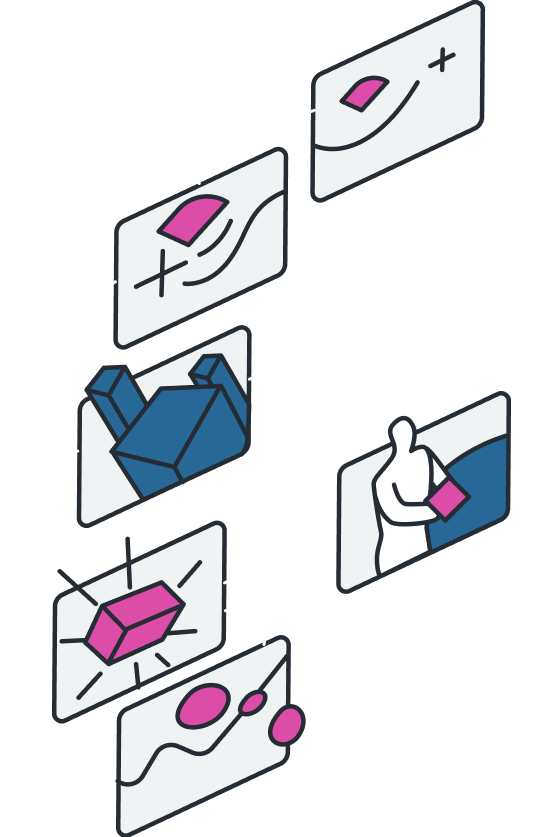
Explainify specializes in animated explainer videos, corporate video production, and 2D animation services that simplify complex ideas into clear, engaging narratives. Our motion graphics and product video production helps brands connect with their audience effectively.
609 W. Dickson St., Suite 102a
Fayetteville, Arkansas 72701
United States