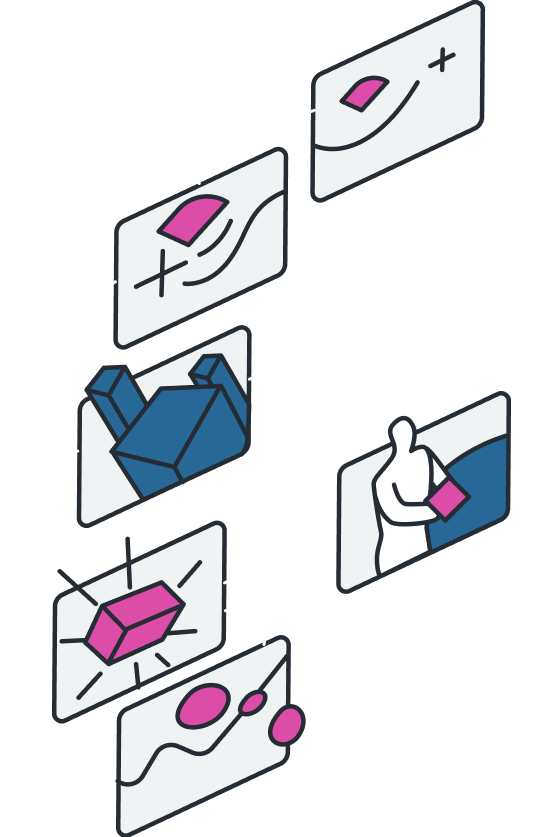It’s no secret that consumers love video content and want to see more of it. In fact, research predicts that 82% of all online content will be video within the next two years. If you’re considering creating an explainer video, there has never been a better time. The explainer video production process is what we’re going to be looking at over the course of this article. But first:
What is an explainer video? It is a brief video that explains a business idea, a product, or a service in a clear, concise way. It is short by design, to grab and keep the viewer’s attention. A good explainer video is educational but entertaining. It clearly describes how a particular product or service is the best option to solve a problem or fill a need.
Still not convinced that you need an explainer video? Consider this: 80% of consumers say that a demonstration video influences their decision to purchase from a company. With compelling statistics like that, it’s no wonder that more companies than ever before are turning to explainer videos to win more business and build their brands.
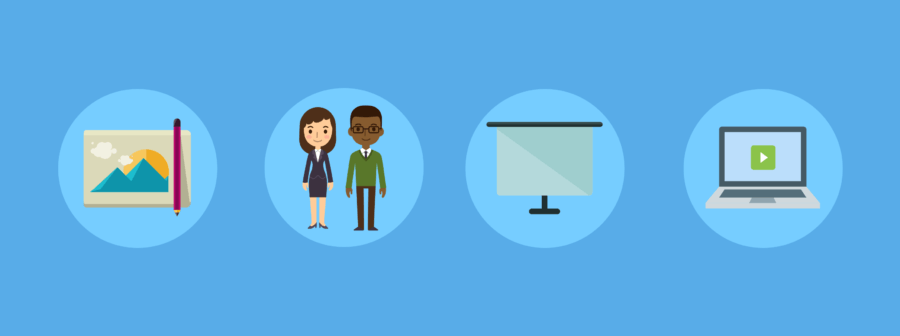
Types of explainer videos
There are many different types of explainer videos, but some of the most common include:
- Animated explainer videos: These are the most popular and often the most imaginative. They are easy to edit and update and are useful in describing services or intangible products (software, for example).
- Live action explainer videos: These videos are non-animated and use tangible products or real people to create a connection with viewers.
- Whiteboard explainer videos: Whiteboard videos incorporate hand-drawn animations on a whiteboard. These videos are typically low cost and easy to create.
- Kickstarter explainer videos: You may have noticed that nearly every Kickstarter-type project leads off with an explainer video. They are designed to explain a concept and gain buy-in from potential investors or customers.
Once you’ve identified which type of video best suits your needs, it’s time to begin production. As a broad average, marketing video production takes several weeks to a couple of months but will vary based on how many people are on the production team, the length of your video, and the complexity of the animations or content.
One thing to note, creating an explainer video is a complex process, and most companies hire an explainer video company to build the video for them. The steps listed below are a general overview of what it takes to pull an explainer video together. However, there are MANY MANY more details To receive more information about the Explainify process, you can click here to get more information.
Click here to learn how to select the best explainer video company for your business.
Ready to get started? Here are the steps required to create a compelling explainer video for your product or service.
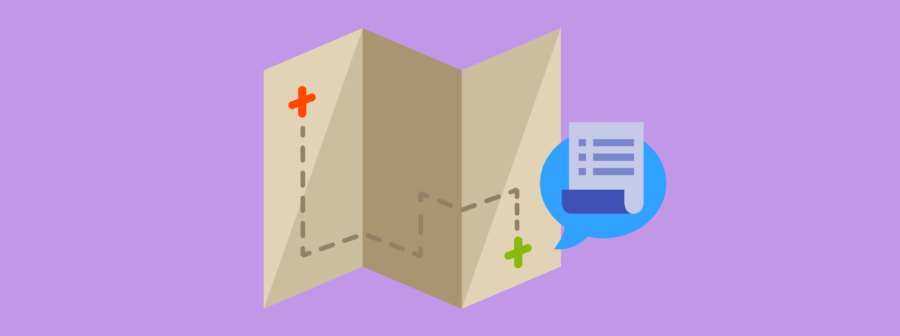
Complete a creative brief
Regardless of if you’re using an external production company or creating your video internally, do not skip this step. A creative brief is the roadmap of any marketing project. It forces you to define your audience, clearly state your goals for the project, and decide where and how you’ll use it once it’s finished. When done correctly, the creative brief is a source of inspiration that your team can come back to at multiple points during the production process to stay on track.
During this time at Explainify, our job is to understand your business to a T. Which means meeting and understanding intricately what your service offering is, and how to best represent it simply and creatively.
Consider including an elevator pitch in your brief by stating the overarching message of the video in one or two sentences. Let that be the drumbeat for everything else. Next, make sure you’ve clearly defined the problem that the product or service will solve and who it will benefit.
Lastly, decide on the tone of the video. Will it be funny? Somber? What emotions do you want to evoke from the viewer? By stating your vision in the creative brief, you’ll set the stage for all other steps in the explainer video production process.

Write your script
After you’ve created the map, it’s time to get down to the message. Good explainer video scripts are clear and concise, but they also tell a good story. Audience attention spans are short, and once you’ve lost your viewer, there is no getting them back. With that in mind, your script should follow the traditional “beginning, middle, end” format to keep your viewer engaged until the last second. For marketing videos, this translates into “what, how, why” to quickly explain what the problem is, how your company will solve it, and why you are the best company to do so.
After you’ve decided on your basic message, your next task is to make it as short as possible. A good rule of thumb is 150 words per minute of video. Since you have a limited number of seconds to reach your audience, get straight to the point. Don’t try to incorporate every detail of your company’s history in one two-minute video.
Lastly, end with a clear call-to-action. If you’ve followed the storyline, you’ll have already reiterated the problem, explained how you’d solve it, and persuaded your viewer why you are the right company for the job. Don’t just assume that they’ll choose you. Come right out and ask them to.

Make a storyboard
A storyboard is your video in comic strip form. It plans out each frame to illustrate camera shots, transitions, and other key visual elements. You don’t have to be a gifted artist to draw your storyboard. The goal isn’t perfection–a storyboard is just another tool to keep the vision of your explainer video on track.
While there are storyboarding programs and tools, you can just easily sketch out your scenes on a blank sheet of paper or poster board. First, create your empty boxes for the different scenes in your video. Next, plug in the snippets of the script that you’ll use in each scene.
Now you’re ready to draw. Using your creative brief as a guide, sketch the story scene by scene. Stick figures and caveman art are fine– just jump in and create.
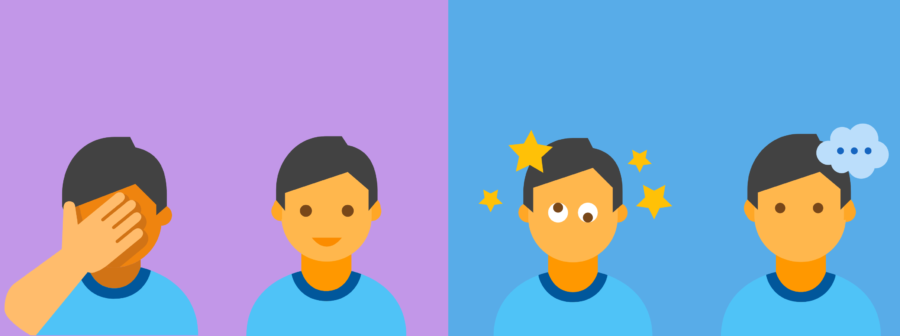
Illustrate and animate
After your storyboard is complete, it’s time for the professionals to turn your exquisite stick figures (hey–no judgment) into moving, “breathing” art. Here at Explainify because this process can be so complex, we actually have TWO project managers assigned to your video to make sure that all the bases are covered.
If you’ve chosen to create an animated explainer video, your illustrator will draw graphic elements based on your storyboard frames and then turn those illustrations over to the animator. With the help of the storyboard and creative brief, the animators will add life to illustrations to tell the story.
If you’ve chosen to film real-life objects or people for your video, this is the stage where your production team will capture footage and edit it to mirror your storyboard.
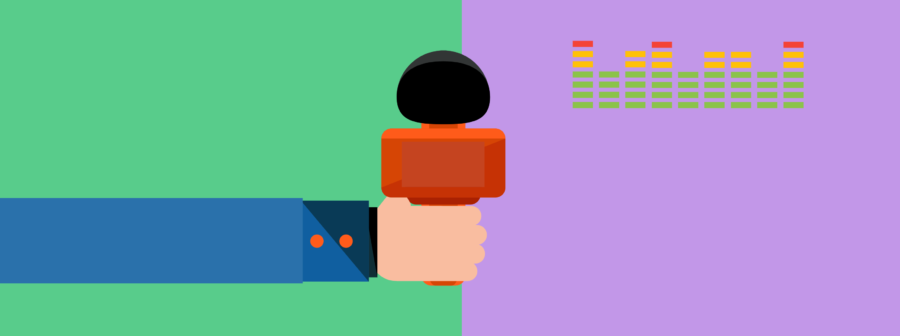
Create a voiceover
The voiceover is one of the most important elements of every explainer video. You might have the most compelling message and best video content around, but if your narration is distracting, confusing, or poor-quality, it will negate everything else. Don’t skimp on this step.
Here at Explainify we have a database full of professional voiceover artists that we’ve been turning to for years, we also do auditions for each video to make sure that your voiceover artist is perfect for your project.
Before they begin, make sure they are familiar with the creative brief and the tone and message you want to convey to your viewers.

Add music
Much like a bad voiceover will ruin a great video, a silent backdrop will ruin a great voiceover. Don’t forget to add music to your video before you declare it finished. As your sound crew works on the mix between voice, music, and other sound effects, experiment with different tracks and volume levels to make sure the music enhances (and doesn’t detract from) your message.
You might already have the perfect song in mind, but if you aren’t sure, sample a few options from a royalty-free music company Most options are $100 or less and will add a professional finishing touch to your video.
Phew! That was a lot of work. Now what? Many marketing teams get so caught up in the explainer video process that they forget to create a launch plan to release it into the wild. To ensure that your masterpiece gets in front of the most viewers possible, leverage it everywhere– on your blog, your website, your social media pages–anywhere you communicate with your audience. As the last step, track metrics associated with your video so that you know what works and what to tweak to make your next video even better.
Pro Tip: Use a video landing page. Click here to learn how to make a great video landing page.
Does this sound like a lot to you? Well, it most certainly is—and that’s why Explainify is here to help. If you want a set of professionals to help you make the kind of video that is going to give your business the results you’re looking for? Click here to contact us!