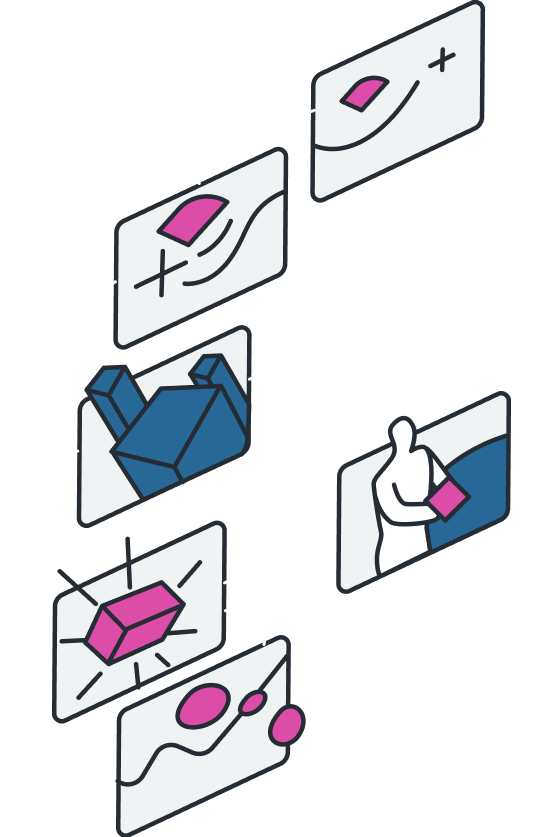One of the most common questions we get asked is, “How do I know if our video is producing results?”
And the short answer is: It depends…
When it comes to measuring performance, you first need to understand what you are trying to measure—this will be based on your unique business objective.
Most people simply don’t know what they’re looking for and don’t have tools in place to track performance.
Proper implementation is needed first to set the foundation for monitoring performance, but there are crucial steps you need to take next to successfully measure the ROI of your video.

Understand your Business Objective
The first thing you need to consider when tracking the performance of video is establishing an understanding of your objective and your definition of success. In other words, what value are you hoping this video will deliver to you and your team? Are you looking for more brand awareness? Greater customer education? Revenue creation? Knowing your objective will dictate what you track and how you track it.
For some of you, the value that video brings might not be strictly quantifiable. For example, success could mean:
- Making your CEO happy with a high-quality video that differentiates your brand
- Understanding your message much more clearly
- Being able to describe what you do in 90 seconds vs 90 minutes
Though these measures of success aren’t metrics in the traditional sense, they still bring great value to your team and its efforts. Getting your messaging aligned is a win itself.
However, for those of you looking to track performance on a higher level, there are some steps you can take toward maximizing your tracking efforts.

Record a Baseline of Metrics
Before you can truly measure performance, you must have a baseline of metrics prior to the video’s launch for comparison.
For example:
Record how many leads one of your current landing pages generates. Let’s say that number is 50 leads per month. Next, add your video to the landing page, and then record how many leads get generated over the course of the next month. If the landing page now generates 75 leads per month, you know your video is generating 50% more leads than before.
Establishing a baseline for any metrics you plan to track enables you to compare it to the improvements you see after the video is implemented.

Link Your Video Host with your CRM or Marketing Automation Software
When you use a quality host such as Vidyard or Wistia, they track certain metrics for you which can then automatically be integrated with your CRM or Automation software. This makes it much easier to track and compare metrics related to video engagement.
Engagement metrics you could potentially track include:
- Overall views
- Shares/Retweets/Likes/Favorites etc.
- Subscribers/Followers
- Comments
- Press Coverage/links
- How long people watch
- Click-Through Rates
Though these are vanity metrics, they can be useful to see which platforms and assets you receive the most engagement on. This allows you to tweak your strategy to increase engagement on your desired channels.
These metrics are also useful when assigning lead scores. If you’re unfamiliar with lead scoring, take a look at this resource.
Here’s an example of a lead scoring process:
If your intro video is viewed > 50%, assign 25 points.
If viewed > 90%, assign 35 points.
If the product demo video (further down the funnel) is viewed > 50%, assign 50 points.
If viewed > 90%, assign 90 points.
Or if they watch a webinar > 10 minutes, assign 100 points.
When someone has attained a certain level of points, you send them over to the sales department.
![]()
Tracking the Right KPIs So You Can Report on ROI
Measuring engagement is worthwhile, but tracking the right KPIs is the most important part of measuring the ROI of video. These are what really move the needle for your company.
The engagement data you recorded from the section above will go into the lead/account records in your software (such as Hubspot or Salesforce) which will let you report on ROI. You can gain insight on who watched which video(s) and how that influenced new leads, the amount of new pipeline, and new revenue generated.
When this data from individual accounts gets combined with your overall video analytics data, you can establish these following metrics:
Qualified Leads – The number of qualified leads generated by your video marketing efforts.
- Details on Tracking: Your engagement data goes into contact records for accelerated lead qualification. When you track someone that watches 50% or more of a video, that account automatically gets sent over to the sales team for further review.
Influenced Pipeline – The impact your video has on qualified sales opportunities.
- Details on Tracking: Once your leads are researched and qualified by your sales team, these leads now become part of your overall pipeline.
Influenced Revenue – The impact your video has on the amount of new revenue.
- Details on Tracking: Take a look at which videos influenced the number of closed deals over a given amount of time. Then you can add up the total amount of new revenue generated in relation to the deals that closed through the influence of video.
When you can bring these metrics to your leadership team, everyone is happy. They show that video is helping to improve your conversion rates and that your video efforts are worthwhile.

To Recap:
You invested in video to achieve certain results. By gaining clarity on your objective, you can begin to track the relevant metrics. These will vary from company to company, but if your goal is to measure revenue creation, you will have to record a baseline of metrics on revenue prior to the launch of your video to compare with your new metrics. When tracking engagement, it’s also helpful to link your video host with your CRM or automation software to easily track these metrics.
Most importantly, you need to be tracking the right KPIs. These metrics directly impact the ROI of video and are ultimately the true indicator of success.
If you have questions or concerns about any of the information in this guide, reach out to have a conversation today!