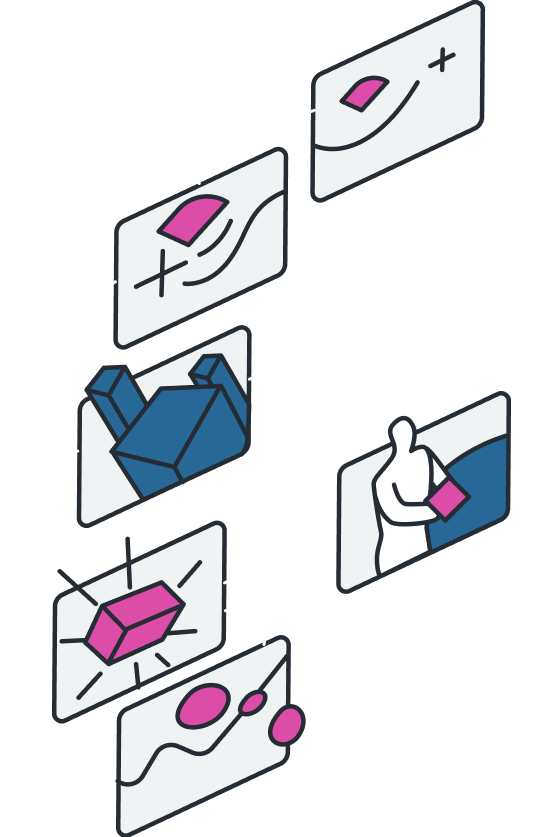Now more than ever the need for digital learning is increasing, and the necessity of alternative education, and in turn, making educational videos, is undeniable. Not only are animated educational videos a great supplementary tool for in-person education, but they can also be used as an amazing alternative for those who learn a little bit differently. They are also a much more accessible and welcoming form of education than the rigid, arguably dated models of education that emphasize a singular style of teaching in-person lessons with ever-increasing class sizes, and little-to-no focus on individual learning.
It is important to diversify how we teach—to recognize that different modes of teaching work for different people, and even different modes of teaching work for different topic matters.
And whether it’s a formal school setting, a presentation for colleagues, an ad campaign, spreading an important social or political issue, or myriad other topics, an animated educational video can be an amazing, and more importantly, an accessible, tool to help enlighten, invigorate, and expand people’s minds.
Arguably, one of the hardest things about educating people, regardless of their age, and regardless of the topic matter, is keeping their interest. People thrive off of sensory experiences, and many studies have shown that people are visual learners.
We all remember our high school science classes when our teachers wouldn’t just drone on and on about chemical reactions—they’d show us. Because showing us things, engaging, and stimulating our minds with visuals, is engaging.
We remember animated educational videos like Smokey Bear telling us that only we could prevent forest fires because he was so striking and because he became more than just a message—he ingrained himself into our minds and popular culture. The medium meant he became a symbol—he became, arguably part of Americana, and the iconography of Smokey Bear pointing to us, and telling us that only we could prevent forest fires, is timeless.
While making educational videos might be daunting, it’s also a great way to spice things up in the classroom, for presentations, or for introducing your brand or product to the world.
And this article will not only help you learn how to make animated educational videos but understand why they’re useful, and provide you with the tools and experts that can help you make the most out of your animated teaching videos.
First and foremost, before we get into the ins-and-outs of educational videos, and dissect how to make them, and what they might look like, let’s break down why animated educational videos are so important, and why they work so effectively.
Animated educational videos are a great way to make overly-complex, abstract ideas, theories, or concepts, more digestible, simple, and concise. A great example of this is animated learning videos for science. You can easily convey concepts both large and small, theories and hypotheses, almost unfathomable amounts of data, or even just jargon that’s obtuse and hyper-specific compared to everyday language through video.
So, let’s break down some steps of making educational videos. The steps are very similar to any kind of animated video, even an animated marketing video—with some key differences.

Step One: Outlining your animated learning video.
Animation is a labor-intensive process, and, arguably, half of the work is in the planning. Regardless of whether you plan on animating the video yourself or outsourcing the work to someone else, you must have an outline—that you know what your goal is and how you’re going to get there. You don’t need a shot-by-shot, frame-by-frame breakdown in the planning stages, but having, at least, a beginning, middle, and end, is vital to getting your video off the ground because, without a strong outline, your video won’t get its point across.
On top of that, you need a script. And not a rough outline, but a full script. It isn’t enough to simply break down what you’re going to say, but write it out word for word, and figure out how you want to present your words—and very importantly, how to translate what you need, and want to say, into video—can you use the same type of language you’d use in an in-person lecture? If you can, and want to, how are you going to use the medium to simplify what can be quite daunting, and heady, material, and make it digestible for anyone?
That all sounds like quite a lot, doesn’t it? Especially if you’ve never done it before. But that’s where Explainify comes in. We not only have video templates that you can see and work from, but we offer our services for every step of the way—right from the outline process. And we can be as hands-on—or hands-off—as you like. Whether you have just a vague idea and want us to take on every aspect of the project, or you’ve got a grand vision, and just need a helping hand getting your project on its way to the finish line.
Step Two: Storyboarding your animated educational video.
Storyboarding is an extension of the outlining process. Before, you had a solid idea of where you were starting, and where you were ending, with a rough outline of how you needed to get there. And again, a strong, fully fleshed-out script will help with the outlining process.
Storyboarding builds off of your fabulous outline and breaks down your video in more detail—specifically in shot-by-shot detail so when you go to animate your video, you aren’t flying by the seat of your pants, and wasting your time trying to think, and figure things out. Having a strong vision, and a strong outline—a good idea of how you want your video to look will help your storyboarding process greatly. And having a strong script will help, as well—if you build your script with certain shots, transitions, or effects in mind, you can very easily plug those into your storyboard, and make the whole process really easy. Don’t be afraid to go into vivid detail in your storyboard so your animator knows what you’re looking for. Or, if you’re animating yourself, a detailed storyboard will help you nail the aesthetic and message you want.
This can be a lot of work for one person, or even a small team, especially if you’re just learning, and Explainify can help you bring your ideas to life via a storyboard.
Step Three: Figuring out your animation style.
So, you’ve outlined your animated educational video, and you’ve storyboarded it, now it’s time to animate the learning video. But before you can do that, you need to figure out what type of animation works best for your topic matter.
Explainify has many types of animated educational video templates and all of them have their advantages and purposes.
You could use any of these types of videos, and more:
Animated Typography Videos:
Animated typography videos are great for helping people to identify, and remember words. Simply listening to someone drone on and on about a subject is a lot to ask of someone, but if words are directly in front of your eyes, they’re much easier to engage with and remember. These can be great when what you’re trying to teach us something that doesn’t need much visual explanation or examples. This can be great for speeches or quotes people might want to remember.
You can also use animated typography in tandem with other animation styles.
2D Animation/Cartoon Videos:
These types of videos can be time-consuming to make, but they’re incredibly engaging and can be great animated educational video tools because they can also translate complex ideas into more digestible information.
Animated cartoon videos can also be great to use if you need to convey a specific example to your audience. For example, if you’re trying to teach children how photosynthesis works: an animation of the step-by-step process is a fun, engaging, and vibrant way to help them retain that information.
Animated Infographic Videos:
Are you dealing with a lot of numbers? Or trying to show change over time, to a certain region, a population, or so on? Animated infographics are a great way to make a lot of information not only more palatable but dynamic and engaging.
All in all, regardless of what style of animation you use, it’s a lot to undertake, and very, very time-consuming. Explainify not only has a plethora of templates to help you out but can do all of the legwork and so much more, so you don’t have to figure all of this out by yourself.

Step Four: Animating and producing your animated educational video.
If you decide to animate the video yourself, step four is, in fact, actually animating it. Taking the time to bring your vision to life and execute on the storyboard, the script, etc.
You will also need to narrate your video, edit it, and so on. You’ll need to ensure that you have studio-quality microphones for narration and voice talent who can command an audience. You’ll need to have editing software, plenty of time, and a healthy budget to pull this all off.
Explainify takes care of all of this with its team of experts, and the infrastructure, hardware, and software, to make all of it possible with a little-to-no effort from you. We take the project into our hands and work our magic to make your vision come to life without the hassle, time, and huge financial risk you’d be making in trying to learn all of these hard steps, and produce a video, yourself.
Explainify is here to work with you, and to help make translating your vision into a fun, engaging, and useful animated educational video as painless as possible—whether that’s crafting every step of the process for you, or just providing you with the tools and the animated educational video templates to let your creative juices flow.
With Explainify, you know what you’re getting: a team of qualified, veteran professionals who can guarantee animated teaching videos that produce results, engage with people and get across all of the information you need them to, all in a timely fashion, and on an affordable budget. And more than that, Explainify will take the burden of trying to learn how to animate educational videos—a massive, complex, and oftentimes frustrating undertaking off of your shoulders, and coordinate and cooperate with you to produce an incredible animated educational video that you can not only be proud of.
Want to learn more about how Explainify can simplify the video production process? Book your complimentary call today.